Please refer instructions given below to copy Instagram video URL.
Your Instagram video URL may look like
- https://www.instagram.com/p/BSSNxUiD34F/
- https://www.instagram.com/p/BSR4nbPjrMd/?video=download
- https://www.instagram.com/p/BSR4nbPrjdM/?tagged=video&hl=en
Please note that PRIVATE Instagram VIDEOS may not be downloaded using our Instagram video downloader tool. Kindly follow the manual instagram video download process specified below.
Step By Step Instructions To Copy Instagram Video URL
Generally you might see a video in Instagram news feed / homepage, in that case you may not be seeing video URL directly. So please follow the below instructions to copy Video URL.
Using Instagram Mobile Application
- Login to Instagram in mobile app
- Tap on the instagram video thumbnail
- Video should start playing. Tap on the three dots icon placed in the top right corner of your scree as shown in the screenshot.

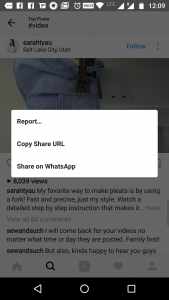
- Select Copy share URL to copy the video URL to your mobile clipboard.


Using Desktop Computer
- Click on the video thumbnail or play button
- Video should start playing. Now copy the URL present in the address bar of your browser.
Paste the copied video URL in the text box given below and click Download Instagram Video Button.
Instagram video thumbnail and download link will be available as soon as you click on download button.
Download HD Instagram VideoHow to Download Instagram Videos Manually
If you want to download Instagram videos manually, please follow the below instructions to do it yourself. Private Instagram videos (Instagram videos that are not public and cannot be viewed by people who do have privacy permission) can be downloaded only through this manual process.
Using Desktop Computer
- Copy the video URL using the instructions specified above.
- Paste the URL in your computer browser address bar
- Press Ctrl + U to view the source code of that instagram video page
- Press Ctrl + F, find box will appear in the right corner of the browser window.
- Type og:video in the find text box, you will be able to see the video URL near to og:video text as shown in this screenshot

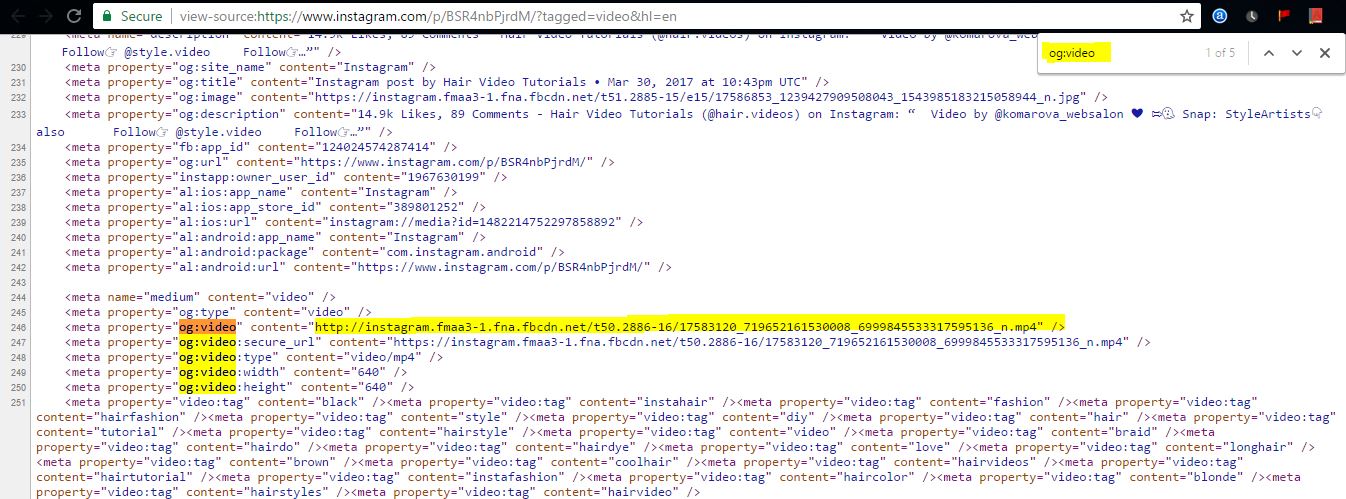
- Copy the instagram video URL and paste it in your browser address bar.
- Select Save Video as to save the video to your computer, you will prompted to select download location (if chrome settings is set to ask for downloads)
- That’s all you are done. Video downloading should start shortly.
I hope this tool and tutorial is useful. Let us know in the comments if you have any doubts or questions regarding this article. Do subscribe to our Youtube channel for latest technology hacks.
Also learn how to download free music legally.