Hiding your friends list from your friends is absolute necessity for many people like you or me since we have our family, acquaintances, neighbours etc. in our friends list.
So is it possible to hide your Facebook friends list from your Facebook friends / public?
My answer is Yes, it is possible. Facebook provides a lot of privacy settings to protect user information. They care about your privacy more than yourself.
See how Facebook reacted to a vulnerability that exposes users private photos
Please follow the instructions listed below to hide your Facebook friends list from your friends as well as public.
Hiding your Friends List on Facebook
- Login to your Facebook account (Please prefer using a computer since it is hard to do in mobile)
- Navigate to https://www.facebook.com/me/friends and select manage icon (pencil icon, as highlighted below)


- Select Edit Privacy and select Only me in Who can see your friends list? option listed in the popup (as shown below)

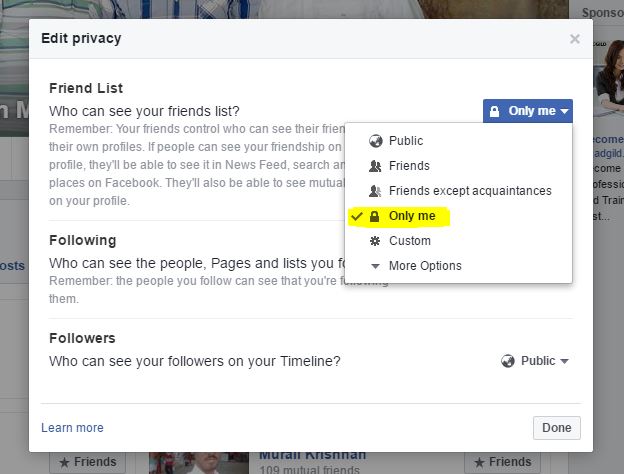
- Click Done. That’s all you are done. Your friends or public will no longer see your friends list on Facebook.