You might have encountered situations where you wanted to access websites like YouTube or Facebook that are blocked by your school, college, office, or public internet service providers but couldn’t do so due to firewall restrictions. This guide explains how you can bypass firewall restrictions and access blocked websites.
There are two ways to unblock websites like Facebook, YouTube, or others. Before diving into these methods, let me briefly explain how firewalls and website blocking work. You can skip this section if you want to directly learn the methods to unblock websites.
Firewall
A firewall is a software tool that monitors incoming and outgoing network traffic based on predefined security rules and protocols.
It can block or allow websites depending on the provided rules. For instance, a block rule list (blacklist) may contain social networking websites like YouTube, Facebook, Twitter, etc., and their corresponding IP addresses.
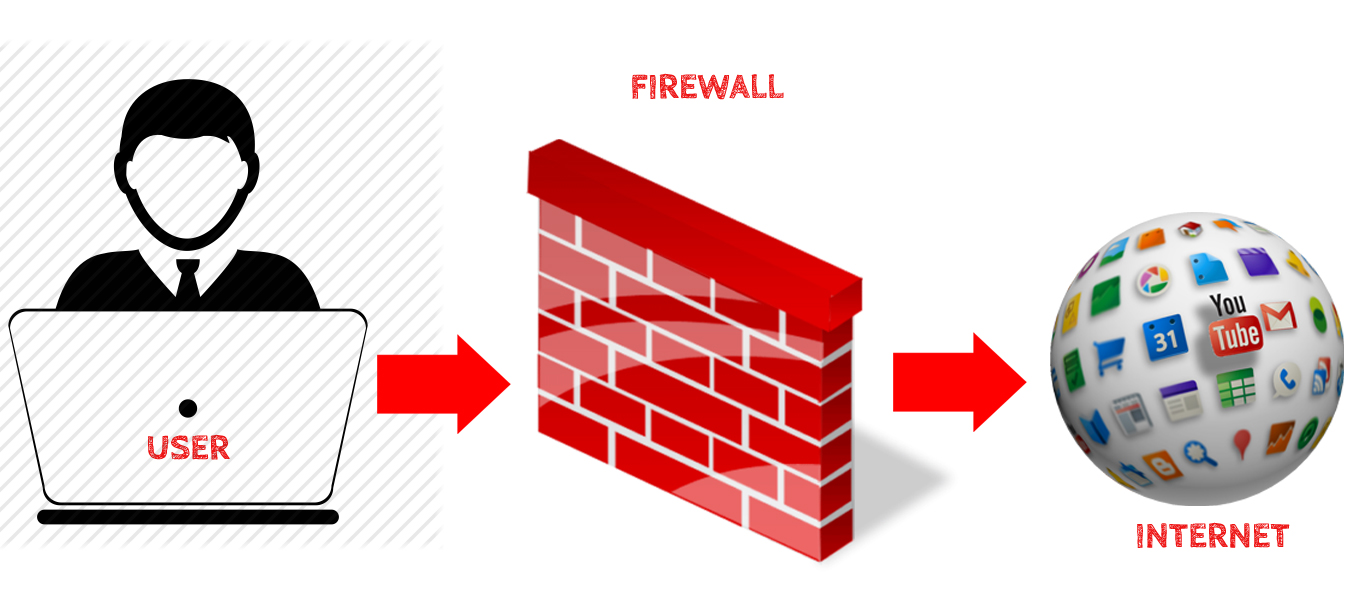
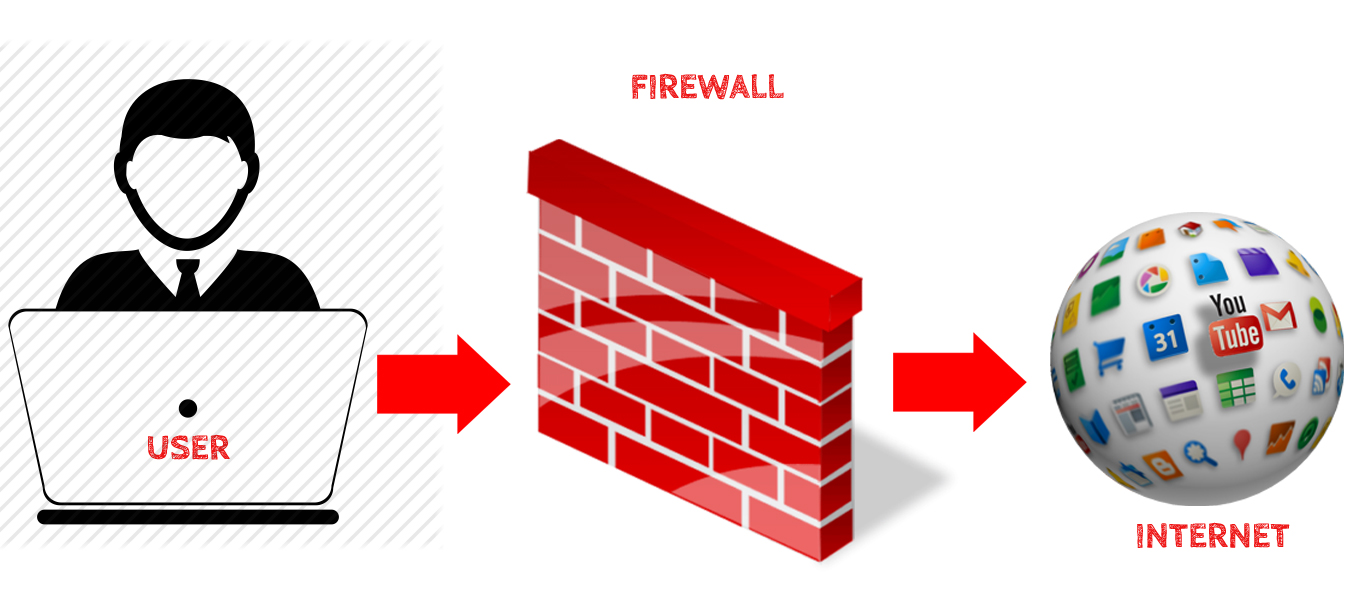
As shown in the above diagram, user connection requests are routed through a local firewall before reaching the internet service provider (ISP). When you try to access facebook.com, the firewall at your school, college, or workplace blocks the outgoing connection to the ISP.
So, how can one access a blocked website when every connection request passes through a firewall?


The diagram above may seem confusing, but let me explain how proxy servers and VPNs work with a simple example.
Normal Use Case
You enter example.com → your browser passes the request to the router → the router forwards the request to the firewall → the firewall checks the blacklist and passes the request to the ISP because example.com is not blacklisted → the ISP retrieves the website and delivers the response to you.
Blacklist Use Case
You enter youtube.com → your browser passes the request to the router → the router forwards the request to the firewall → the firewall checks the blacklist and blocks the connection since youtube.com is blacklisted.
VPN Server Use Case
You enter youtube.com → your computer/mobile routes the connection to the VPN server’s IP address instead of YouTube’s IP address → the router forwards the request to the firewall → the firewall checks the blacklist and allows the connection since the VPN server’s IP is not blacklisted → the ISP connects you to the VPN server → the VPN server connects you to youtube.com through its internet connection.
Essentially, you are connecting to a VPN server via your internet connection and then accessing YouTube through the VPN server’s connection.
Proxy Server Use Case
A proxy server works similarly to a VPN server. With a VPN, you configure the VPN server, while with a proxy server, you either use proxy websites or set a proxy address in your browser.
Let’s move on to the steps involved in accessing blocked websites.
1. Access Blocked Websites Using a Proxy Server
Proxy servers can be used in two ways: by accessing proxy websites directly from your browser or by setting up a proxy in your browser.
How to Access a Blocked Website Using a Proxy Website?
- Visit any proxy website from the list below.
- Enter the URL of a blocked website, such as facebook.com or youtube.com, in the provided text box.
- Press Enter. You should now be able to browse the website.
Note: Due to recent updates, many proxy sites no longer work with YouTube. If your primary goal is to watch YouTube or other video streaming services, we recommend using a free VPN, such as Cloudflare WARP, or a paid VPN from our list instead of relying on slow proxy sites or servers/ports.
List of Unblocking Proxy Websites
-
- ProxySite – https://www.proxysite.com
- Hide.me Proxy – https://hide.me/en/proxy
- Zend2 – https://zend2.com
- VPNBook Web Proxy – http://www.vpnbook.com/webproxy
- UnblockVideos – https://unblockvideos.com/
- ProxyListPro – https://proxylistpro.com
- FreeProxy.asia – https://www.freeproxy.asia/
- UndoFilters – https://www.undofilters.com/
- All Unblocked – http://www.allunblocked.com/
- OrangeProxy – https://www.orangeproxy.net/
How to Access a Blocked Website Using a Proxy Server in Your Browser?
- Choose any proxy server from the list and copy its address and port number.
- Open your browser settings.
- Navigate to advanced settings and click Change proxy settings.
- Select your internet connection and click Settings.
- Enter the copied proxy server address and port number in the designated fields.
- Try accessing the blocked website. If it doesn’t work, switch to another proxy address.
List of Unblocking Proxy Server Addresses & Port Numbers
| IP | Port | Protocol | Country | Anonymity Level | City | Last Checked |
|---|
You can check out the list of top free proxy servers for more proxy servers.
2. Access Blocked Websites Using a VPN Server
VPNs are the best solution for accessing blocked websites on any device. For better privacy and security, it’s recommended to use a paid VPN service, but we will list providers offering both free and paid VPNs.
How to Access a Blocked Website Using a VPN Server?
Download the appropriate VPN client from one of the following providers. Once installed, you can browse blocked websites anonymously on your device.
List of Free & Paid VPN Service Providers
- ExpressVPN
- NordVPN
- Surfshark
- CyberGhost
- Private Internet Access (PIA)
- TunnelBear
- IPVanish
- Windscribe
- ProtonVPN
- Hotspot Shield
You can check out our complete list of best free & paid vpn services providers.
Are you using a reliable proxy or VPN service? Share it in the comments, and we may include it in this article.
Have questions? Feel free to ask in the comments.
I’m using Surfshark. Pretty rad service I must say, unblocks Netflix too.